Easy Content Templates
Easy Content Templates (ECT) is a plugin for WordPress that lets you define content templates. After defining content templates, you can use templates and quickly apply them to new posts or pages. You can use templates and apply them to existing posts or pages but the existing content will be overwritten.
By default, templates are private to the author/creator only. Templates can be shared towards other users by checking the “Make this Template available for others??? checkbox. If you choose to share your templates, other users will not be able to edit your template, they can only use it.
What Can ECT Help You With
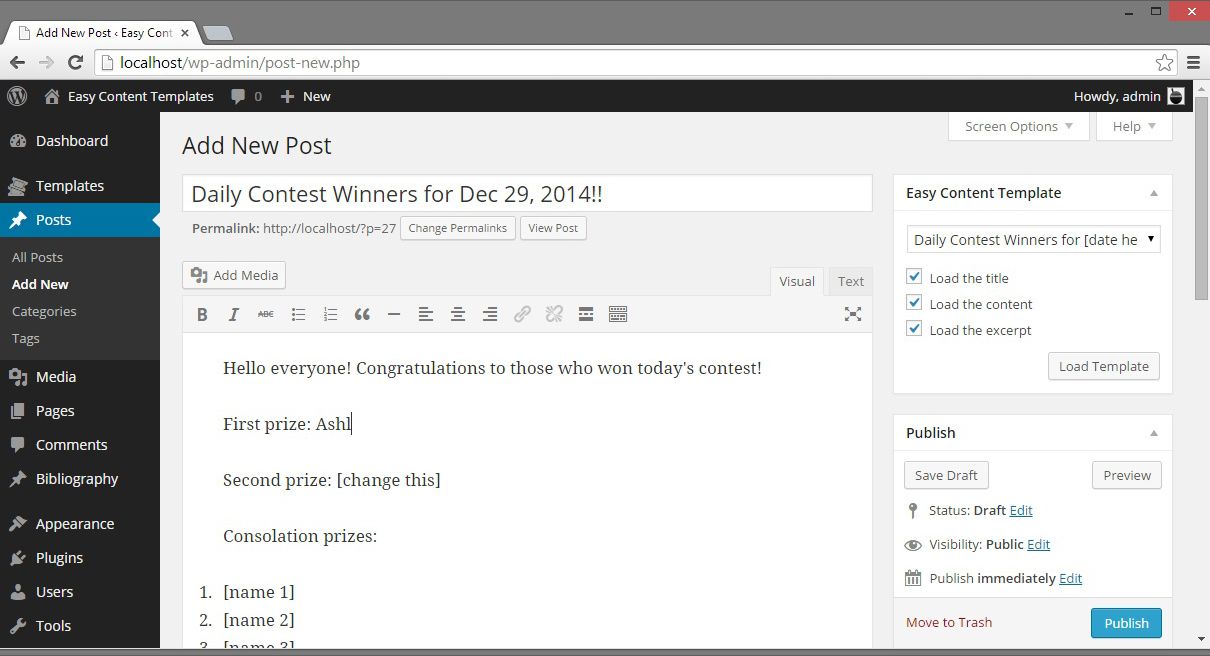
Easy Content Templates is for you if you post regular updates with a common content structure. ECT will help you by providing a foundation right from the moment you start writing.
Using templates you created with ECT will help you avoid skipping an important section when you create your posts.
ECT is helpful if you’re running a daily or a regular contest where you announce winners through a blog post. This plugin can also help you if you’re an affiliate marketer that sticks to a certain format for your sales posts.
What ECT Is Not
Easy Content Templates does not provide design altering functionality. ECT only provides templates for blog post content.
This plugin will not help you with layouts or any other visual related templating.
Support ECT Development
Easy Content Templates is a free-to-use WordPress plugin and is available to the public.
Comments, feature requests, and ideas are welcome. Please consider though that I can’t promise any time towards maintaining this plugin.
Frequently Asked Questions
Can you add this simple feature?
Yes. I can probably tweak the plugin to make it do what you want. But just like you, I have a job. Show me how bad you want this functionality by dropping a donation.
What does the “Share this Template with others.” checkbox do?
If you define a template and check that box, it means that you are allowing users to use your template. That is, they will be able to create posts or pages using that template. This does not mean that they will see your template in the administration area or they will be able to edit it.
How do I insert them into my posts or pages?
In your write screen look to the upper right and there’s a box there. Select a template from the drop-down and click “Load Template???.
Nothing shows up in the drop-down list, what do I do?
First, you need to define your templates, go to the Templates section of your WordPress admin and create your templates there.
How do I create templates?
In your WordPress admin, usually under the Comments section, there will be a Templates section (much like Posts and Pages). Hover over it and click Add New.
Can I define multiple templates?
Sure you can! ? Templates are actually Custom Post Types so you can make a lot of templates.
My question is not on this list, how can I contact the plugin author?
Just write up a comment below or send me a message.